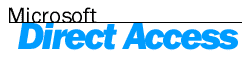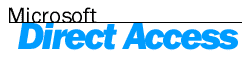Feature
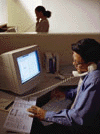
Grow Your Opportunity: Four Scenarios You Can Use to Support Windows 2000 Customers
You're likely to encounter some typical scenarios as you set out to distribute and implement Microsoft® Windows® 2000 Professional and Windows 2000 Server. Here are four scenarios to show you how you can handle these situations using the features integrated within these two operating systems.
These scenarios include:
- Remotely managing your customer's Windows 2000 Server product
- Standardizing your customer's desktops on the Windows network and desktop operating systems
- Upgrading your customer's PCs incrementally
- Connecting your customers to the Internet
A Remote Management Scenario
FYI…
Terminal Services isn’t new. The technology was introduced with Microsoft Windows NT® Server 4.0, Terminal Server Edition—a stand-alone product you had to acquire separately from Windows NT Server 4.0. Now your customer won’t have to acquire a separate product, because Terminal Services is integrated into the Windows 2000 product line. |
Situation: Your customer, the owner of a small, 25-desktop company, wants to acquire Windows 2000 Server, but doesn't have the IT staff to manage it.
Solution: Enable the remote administration mode in Windows 2000 Server Terminal Services.
Many small businesses can't afford to hire an IT person to tend to their company's computing needs, which means your customers rely on you to manage their network environments. Microsoft makes managing various systems easier than ever with Terminal Services technology, an integral feature of Windows 2000 Server.
You can enable the remote administration mode of Terminal Services on your customer's Windows 2000 Server product and manage the server from your office, or from any location. While in this mode, you can view your customer's event logs, back up data, run commands, check databases such as Microsoft SQL Server™ or Exchange, or upgrade a domain controller.
Sales Tip
If IT costs are a main reason your customer is wary of upgrading or migrating to Windows 2000 Server, the remote administration mode in Terminal Services may clinch your sale. It doesn’t cost extra, and, in fact, will save your customer the money they would pay you to come out and fix simple problems. |
Here are some of the benefits you'll want to mention to your customer:
- Cost savings. Your client will benefit from a reliable, secure server without having to pay a full-time manager to maintain it. What's more, your customer won't have to pay you to travel to their office to fix simple server problems.
- Simple to install. Since Terminal Services is an integrated feature within Windows 2000 Server, you can enable it with a few clicks of the mouse. The Configure Your Server wizard enables you to quickly and easily configure this service.
- Benefits beyond remote administration. Your customer can take advantage of the applications server mode of Terminal Services, which is also integrated in Windows 2000 Server. This mode allows users to run applications their desktops couldn't otherwise support by executing and accessing those applications through the server. For more information on this Terminal Services mode, consult this Microsoft Direct Access article.
Terminal Services is a great equalizer for small companies that can't afford permanent technical staff. As your customer's IT manager, you put yourself in a prime position to offer more services as the company grows.
For more information on the remote administration mode, check out this article. 
Standardizing on the Windows Network and Desktop Operating Systems
Situation: Your client is growing fast and needs new computers. The current desktops are running Windows 95 and the company is operating on Windows NT Server 4.0, which was acquired several years ago.
Solution: Purchase new machines for the new employees with Windows 2000 Professional pre-installed. This is by far the easiest upgrade path. For the existing employees, wipe the client machines clean and load their desktop PCs with Windows 2000 Professional. Then promote to all decision-makers the benefits of upgrading the entire environment to the Windows 2000 platform.
Install tip: The System Preparation Tool  helps you clone computer configurations, systems and applications for easier deployments. Use the tool to create a single image of the computing environment and use disk image copying tools such as Symantec’s Ghost to deploy Windows 2000 Professional and applications to multiple computers. helps you clone computer configurations, systems and applications for easier deployments. Use the tool to create a single image of the computing environment and use disk image copying tools such as Symantec’s Ghost to deploy Windows 2000 Professional and applications to multiple computers. |
Lenny DiCostanzo, owner of Turnkey Computer Systems Inc. in New York City, says a network concurrently running a variety of operating systems is difficult and expensive to manage.
"I'd prefer they (my customers) didn't run Windows 95, Windows 98, Windows NT 4.0 and Windows 2000 at the same time," says DiConstanzo.
Why? The single consistent Windows interface can cut training and support costs in the long run.
"If my engineer has a problem with a customer's network, it will be much easier to fix if all the desktops are standardized," says DiCostanzo.
Upgrading all desktops to Windows 2000 Professional allows you to:
- Provide cost savings. Your customers will spend less time administering their system because of the improved centralized and automated management features of Windows 2000. They'll also save money since the system will go down less often.
- Simplify administration. Administering different operating systems is difficult without a standardized operating system on the desktops. As the administrator, you have to know how to work with each operating system. Windows 2000 Professional facilitates centralized management so you or the IT personnel can be more effective on tighter budgets. Plus, the Windows 2000 platform will provide you with simpler administration. Tools that can help include self-healing applications and the Windows Installer Service,
 which lets you deploy applications to desktops from the server. which lets you deploy applications to desktops from the server.
- Upgrade to Windows 2000 Server and get improved desktop offerings. Although your customer may be happy with Windows 2000 Professional on each desktop, you can promote the benefits of acquiring the Windows 2000 Server platform to your customer too. With Windows 2000 Professional on the front end and Windows 2000 Server on the back end, your customer will benefit from better security, self-healing applications, the "follow me" functionality of IntelliMirror® management technologies and synchronization of files for offline use.
For customers who are wary of standardizing, DiCostanzo offers an incremental upgrade. "First I encourage them to buy new machines with Windows 2000 pre-installed, but if they insist on incrementally upgrading, I tell them we can gradually upgrade them over a couple months. In most cases I wipe and load each machine," he says.
Another Incremental Upgrade Scenario
Chances are you may come across a client with some hardware that cannot support Windows 2000 Professional. If budget issues restrict the client from upgrading hardware and software at the same time, consider incremental upgrades to Windows 2000. Begin with the computers that can support the new operating system. You can budget hardware upgrades from there and gradually add Windows 2000 Professional to these new machines.
Tip: You can enable Terminal Services with Windows 2000 Server so users with outdated PCs can use the latest Windows-based applications while waiting for their operating system upgrade. |
The Gradual Upgrade
Situation: Your client doesn't have the budget to upgrade all desktops to Windows 2000 Professional at once.
Solution: Upgrade the desktops in increments.
Many organizations deploy an operating system incrementally to prevent user downtime and guarantee success at critical steps along the way.
Depending on the size of the organization, you'll want to draw up an incremental upgrade plan based on your evaluations of the company.
For your smaller customers, the easiest path (and in many cases, the most cost-effective) is to simply buy new machines with Windows 2000 Professional pre-installed. This is still a good idea for your medium-sized businesses too.
Always consider the following:
- Which department or PCs have priority for upgrades?
- What is the timeline based on the budget and on company needs?
- What is the long-term vision of the organization?
Your first step toward a gradual upgrade is to introduce Windows 2000 Professional to a small group of users to help you test the new operating system in the company's environment. Also, even though you have checked the Application Compatibility Chart  and the BIOS and the BIOS  on each desktop, running applications on a few computers will ensure that the applications work with Windows 2000. This way, users can begin to experience the new system, and they'll be sure to tell others in the organization about the great features they come across. on each desktop, running applications on a few computers will ensure that the applications work with Windows 2000. This way, users can begin to experience the new system, and they'll be sure to tell others in the organization about the great features they come across.
|
Sales tip: Once you’ve upgraded the desktops, you can move your customer toward a platform solution so that users can realize the greater benefits of Windows 2000 Professional when their desktop operating system is combined with Windows 2000 Server. |
For more information on incremental upgrades, check out this article. 
Connecting to the Internet
It’s Easy to Enable
The Internet Connection Sharing feature is incorporated into Windows 2000 Professional and Windows 2000 Server. Follow these steps to enable it:
- Select a computer to act as the single Internet connection.
- Install a modem or a second interface card for the DSL or cable-modem link.
- While editing the properties on the Internet connection, select the box to share the connection.
Internet Connection Sharing configures the network for you, allowing users to access the network through that computer.
|
Situation: Your client, a small business with 10 desktops, wants to connect to the Internet but has limited networking needs and requires a secure network solution.
Solution: Enable the Internet Connection Sharing feature that is included with the Windows 2000 platform.
Chances are some of your customers want the power of the Internet, but don't have vast networking needs or the IT staff to support them. Microsoft has incorporated an Internet solution into the Windows 2000 platform to make small business connections easy.
Internet Connection Sharing automatically:
By the way…
Internet Connection Sharing works best for businesses with fewer than 10 desktops or with limited need for Internet use or access.
When your customer’s business grows, you’ll be there to provide the services to connect them to another Internet-enabling option. |
- sets up your customer's network addresses
- configures itself as the "gateway" to the Internet
- creates the path to the name services on the Internet
- lets all systems share a single IP address to talk to Web servers and other systems on the Internet
What's more, Internet Connection Sharing is secure, thanks to the self-configuring Network Address Translator, which keeps your customer's PCs hidden from the Internet and prevents unauthorized access.
For more information on connecting small businesses to the Internet, watch this Webcast, "Using Internet Connection Sharing in Windows 2000". 
Another Internet-enabling Option
For the small business that want to take advantage of e-commerce, Microsoft has created bCentral™  to meet the Web needs of today’s small businesses. bCentral small business portal helps you connect your customer’s business to the Internet, create and manage a Web site and even advertise online. to meet the Web needs of today’s small businesses. bCentral small business portal helps you connect your customer’s business to the Internet, create and manage a Web site and even advertise online. |
Opportunity Abounds
The Windows 2000 family of products has innate features that can help you and your customers work more efficiently. To learn more about features in Windows 2000 Professional and Server, go to the Windows 2000 Web site  where you'll find more available strategic options and tools to help grow your opportunity. where you'll find more available strategic options and tools to help grow your opportunity.


© 2000 Microsoft Corporation. All Rights Reserved. Terms Of Use. Privacy Policy.
|