
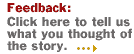

|
 |


 
Can your small business benefit from a remote access solution?
By Leonard DiCostanzo
Previously, we discussed the importance of a business technology plan. Now that you have decided to put one together, you need to determine your business drivers and develop technology solutions. A remote access solution (RAS) could be an important part of your plan.
Let's begin by defining RAS. A RAS provides authorized mobile and/or remote users with online access to applications and files residing on your company's centralized office-based computer system. it does this from almost any geographic location. With a RAS, employees working from home, on the road or in a satellite office can access the same data and applications. These typically include back-office accounting systems, project management software, etc.
In a RAS environment, employees can connect to your computer system in a variety of ways. They can use a desktop PC, laptop PC, pocket PC or a hand-held PC. Using their device of choice, they can connect via a variety of wireless or hard-wired systems.
Speed is the variable here. PCs linked to a RAS via a LAN utilize speeds of 10M bits/sec., 100M bits/sec. or greater. Remote user connection speeds range from a low wireless speed of 19.2K bits/sec. up to a T1 speed of 1.5M bits/sec.
Business drivers
While you may not be familiar with the technology side of a RAS, you are no doubt intimately familiar with your own business operations and drivers. Here are some factors you can use to determine if your company is a good RAS candidate:
- You have mobile employees who travel for business but still need access to the main network. For example, you have employees who on occasion work out of hotels, remote offices, or even client or vendor locations.
- You have employees who telecommute part- or full-time.
- You have mobile employees who need to access your file server while they are away from the office. For example, you may have an executive who wants to check e-mail while waiting for a flight.
- You company has one or more locations requiring access to critical and/or useful data and software applications, such as an accounting application, centrally located on your main office computer system.
- You have a application software and files that must be accessed by employees and/or students utilizing older, slower computing devices too costly to replace.
- You have mobile and/or remote employees who must access a business-critical database.
- You have a company intranet for authorized remote users.
- Authorized suppliers, vendors and/or clients can benefit from access to your computer system.
If any of these factors are present in your business, you need to consider implementing a RAS. If you are not sure how to determine your needs or implement a RAS, you should seek out a local technology solutions provider for help.
The technology side of a RAS
A RAS is comprised of several elements integrated into one solution. You need a remote access fileserver (RAF) using Windows 2000 Terminal Services, or Citrix Metaframe. The RAF provides the entry point to your main office computer system.
Next, you need to supply a connection to your RAF. The connection can be a dial-up phone line, a dedicated Internet T-1 or DSL circuit, or a wireless connection. A dedicated circuit is optimal because it maximizes speed, throughput, security and availability.
Additionally, you need to provide a secure connection so your business data is protected. Security is available from any combination of hardware- or software-based firewalls. It is also available from vendor supplied and managed virtual private network (VPN) connections.
Most importantly, you need a qualified team to complete the RAS project life cycle. This life cycle includes analysis, implementation and support.
RAS Implementations
My company has implemented several RAS solutions based on diverse business needs. For example, one client was acquiring other companies. It needed to provide those acquisitions with online access to the main computer system ASAP. The system we developed was comprised of various elements, including a resume search and retrieval database, a PeopleSoft back office application, e-mail, MS-Office and other applications and files.
We devised a RAS with dial-up, ISDN and dedicated circuits for access. As a result, when a new company was acquired, its users were immediately able to access the centralized system. Subsequently, after the local telephone company installed dedicated high-speed connections, the newly acquired company switched from the dial-up connections to the faster dedicated connections. This RAS provided instant access to the applications and data required to successfully integrate acquired companies.
In another case, a construction manager client had to provide access to key project management applications, cost accounting systems, e-mail and files located at the main office. It wanted to provide this access to project site staff, remote offices and home users. When a new multi-million dollar project started, the company had to immediately open a project site office. The office was usually based in a trailer or office that was typically relocated one or more times during projects. By employing a RAS, project site staff had immediate access to centralized applications via a wireless or dial up connection. Subsequently, the remote users migrated to dedicated DSL or T-1 circuits.
By using wireless connections, little or no cabling is required. Imagine a wireless laptop in a mobile project office location providing access to centralized resources from almost any geographic location. This is an optimal use of technology.
RAS Benefits
Via a RAS, your company can become more accessible, flexible and scalable, which allows it to expand without technological growing pains. Instead of visiting all remote PCs or having them brought in to your office to be updated with new applications, you can update data and software on the RAF. Subsequently, when remote/mobile users attach to the RAF, they receive automatic updates. a RAS also includes the implementation of secure, encrypted remote user desktop sessions. That way, only authorized users have access to centralized data.
In summary, you need to identify your business drivers. Then, bring in a technology solutions provider to review your needs. This firm should deliver a RAS analysis and recommendation document. The document will include an executive summary, RAS benefits, a budget to implement your RAS and an implementation schedule. Once you have all of the information, it's up to you to decide if remote access for you. In this increasingly mobile world, chances are the answer is "Yes."
|

|